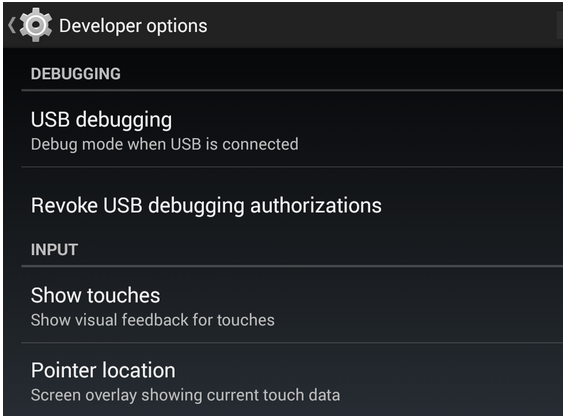Here I am going to explain simple steps involved in
recording android tablet and mobile screens.
Open your Android phone settings and go to About Phone,
click it.
- In about list, tap Build Number seven times.
- Now you’ll see a message saying that Developer Options have been enabled in your device.
- Now go back to settings menu tap Developer Options.
- Now turn on USB Debugging and also enable Show Input Touches.
- Next install the Android SDK on our desktop.
- Then connect your Android phone to your computer.
- Your phone will display a prompt asking you to “Allow USB debugging.”, tap OK.
- Now open the command prompt and type command adb devices and if it shows a device, you are all set to record.
- Now switch to your phone and whatever you do here will get recorded in the video.
- To stop recording go to command window and press Ctrl + C.
- Now using file manager app on phone you can retrieve video.